Small Enhancement on Sequence Editor and Subtitle Editor
Created on 03 February, 2009by VCASMO 
Additional Info
Language: English
Status: Public
All rights reserved ©
More from VCASMO
Sequence Editor
We are sometimes reported by the users, they are working on the slide sequence for a long time, but failed to save. It is because you have over 20 minutes without any request to our server, therefore, the login record is timeout. When you face this situation, you can click "OK" button, it will open a new browser window for you to login. After login, back to you previous window, you can save again.
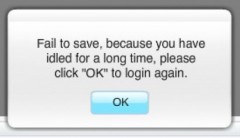
Next, users find confuse, when they edit slide sequence, after save, they do not know what to do. We enhanced the instruction, you can click "Continue Edit" to continue or click "See It Now" to see your updated presentation immediately.
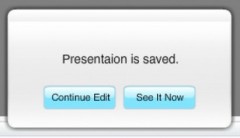
Subtitle Editor
We added a red line when you dragging, it is more easily for you to reference the time, if you drag the time same with the current video play time ,the drag button in the control bar will be highlighted as red.
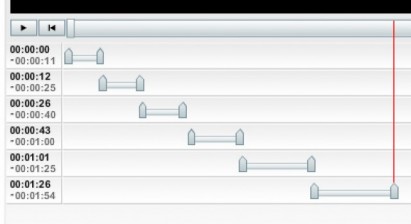
We are sometimes reported by the users, they are working on the slide sequence for a long time, but failed to save. It is because you have over 20 minutes without any request to our server, therefore, the login record is timeout. When you face this situation, you can click "OK" button, it will open a new browser window for you to login. After login, back to you previous window, you can save again.
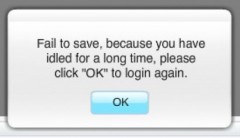
Next, users find confuse, when they edit slide sequence, after save, they do not know what to do. We enhanced the instruction, you can click "Continue Edit" to continue or click "See It Now" to see your updated presentation immediately.
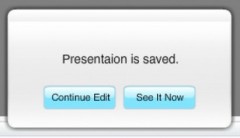
Subtitle Editor
We added a red line when you dragging, it is more easily for you to reference the time, if you drag the time same with the current video play time ,the drag button in the control bar will be highlighted as red.
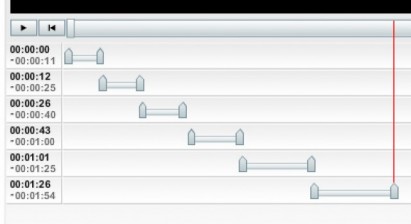
Comments
Post Comment
You want to comment?Join VCASMO for a free account, or Login if you are already a member.